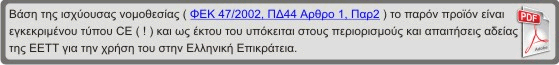readyVoucher is a software designed to easily generate random user-manager and regular hotspot users with the specified profile to use in mikrotik routers.
Once created, readyVoucher can print vouchers to the selected Windows printer (including ticket printers) using different and fully customizable voucher designs.
You can try and use readyVoucher for free. Please refer to download section for details.
Features
Some of the readyVoucher features:
- Access to readyVoucher is user/password protected (independent from Mikrotik user/password)
- Compatible with RouterOS version 4.x through 6.x.
- Customizable user prefix, price currency and generated user and password length.
- User name creation is verified, no user will be duplicated.
- Automatic detection of user-manager profiles and customer.
- Fully customizable voucher designs (registered version only).
- You can assign a voucher design for each profile (registered version only).
New readyVoucher 1.2 features:
- Extended support for ESC/POS ticket printers, including native device fonts and barcode printing (registered version only).
- Multiple login users. Access to configuration parameters can be disabled.
- Generated voucher history filtered by date and/or user (registered version only).
- Each voucher design can be configured to print directly to a printer, without printer selection dialog (registered version only).
New readyVoucher 1.3 features:
- Full barcode and QR code support for all printers (registered version only).
- Voucher serial number generation.
- Text items can be rotated (90, 180 or 270 degrees).
- Voucher reprint from history list (registered version only).
New readyVoucher 1.4 features:
- Voucher definition can be imported and exported. You can share voucher designs between machines, or use our predefined vouchers as a starting point for your own designs.
New readyVoucher 1.5 features:
- Added MAC binding after first login option.
- Solved v6.18 and above decimal price bug.
- Added validity column in profile list and ${validity} field on voucher definition.
- Generated passwords are hidden by default in user interface.
New readyVoucher 2.0 features:
- Added HotSpot user support (registered version only). Please refer to help page for more details.
- Added POS mode (registered version only). POS mode is a new user interface designed to ease voucher creation experience, specially optimized for POS machines with tactile screens.
- Added minimize to tray option.
New readyVoucher 2.1 features:
- Solved compatibility problem with routerOs v6.30.
New readyVoucher 2.2 features:
- Added voucher history printing.
- Voucher generation based on username.
New readyVoucher 2.4 features:
- Added option to use only numbers on user and password generation.
- Added option to create users without password.
- Added router based license.
Download
Please select and download your desired readyVoucher version:
This is a functional version you can use for free with some limitations: unlicensed version of readyVoucher allows only printing with our default design. This design has a professional look for color printers. Download a PDF sample of this design. Try it!
System requirements
readyVoucher needs the following requirements:
- Windows machine to run readyVoucher utility. Windows XP, Vista, 7, 8, 8.1 and 10 supported (32 or 64 bits).
- Windows compatible regular printer or POS printer.
- Mikrotik router with API service enabled. RouterOS versions 4.x, 5.x and 6.x supported.
- User-manager package is required only if you want to use user-manager profiles
System based license
readyVoucher system license is linked to your Windows machine. This means that any generated system license will be valid only for the machine specified during licensing process. Please note that, due to secury reasons, system license validity will be lost after a complete Windows reinstall.